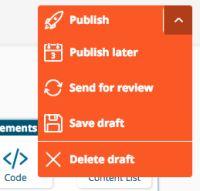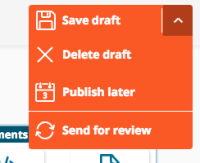Description
Steps:
1. Modify Editors policies as presented by policies.png and assignments.png
2. Create editor user
3. Log in as created user
4. Go to edit mode of any Content item based on Landing Page CT
5. Click arrow button to develop menu
Actual result:
Menu items are ordered in different way - see without_Content_Publish.png
For user with Content/Publish policy the are ordered like with_Content_Publish.png displays.
Expected result:
Order should be kept, only buttons which are not allowed should be hidden.
Attachments
Issue Links
- discovered while testing
-
EZEE-2686 Publishing Landing Page without Content/Publish permission ends up with error
-
- Closed
-