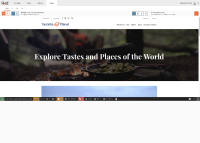Details
-
Bug
-
Resolution: Fixed
-
High
-
2.2.3, 2.3.2
-
None
Description
Steps to reproduce
- Edit default LandingPage content type
- Add 5 - 10 new FieldTypes, no matter which type
- Save ContentType
- Open LandingPage in PageBuilder
Result:
The page can be scrolled in two areas, first in the iframe and secondly in the PageBuilder itself. See the attached screenshot.
Expected result:
The page and fields view should be independent.
Tip:
When I set ez-page-builder__fields as display: none then the problem disappears.
More:
Reproduced in eZ Platform EE Demo 2.2 & 2.3, but should be also reproducible in a clean installation.