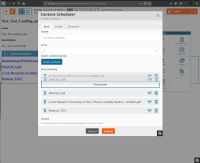Details
-
Bug
-
Resolution: Fixed
-
Medium
-
2.3.0-rc2
Description
Improve styling for Drag & Drop interaction in Content Scheduler:
- Change background-color for ez-schedule__active-item in order to provide a better readability;
- Add darker background to the drag & drop area, in order to clearly differentiate for the user which blocks are input boxes (like "name" or "limit") and which one are drag-able blocks;
- Add box-shadow to ez-schedule__active-item for its normal state;
- Add a different box-shadow when active-item is hovered over;
- Review font-size of active-item;
- Review size and color for drag icon;
- Review empty states for Active and Queue lists.
Attachments
Issue Links
- is blocked by
-
EZEE-2493 Improve styling for Drag & Drop interaction in Collection block
-
- Closed
-