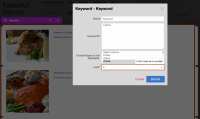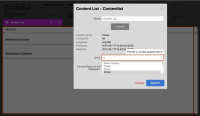Details
-
Bug
-
Resolution: Fixed
-
Low
-
1.7.4-rc1
-
None
Description
Keyword block limit field zero validation tooltip text.
Steps:
1. Create / edit LP.
2. Add Keyword block.
3. Fill mandatory fields.
4. Set Limit to 0.
5. Verify tooltip validation text.
Actual: "Limit must be a number".
Expected: "Provide a number greater than 0".
Remarks: Please see attached result for Keyword and Content List block.