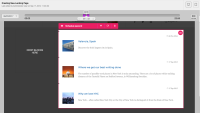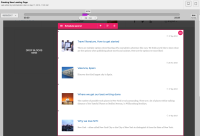Details
-
Bug
-
Resolution: Fixed
-
High
-
1.10.0-beta1
Description
Removing items from Schedule list slots doesn't work correctly.
Steps:
1. Create new Landing Page with two zones.
2. Add Schedule block to second zone.
3. Change template to list.
4. Add four different content items. [4/4, screen-shot 1]
5. Remove one item from the top. [3/4, screen-shot 2]
Actual: Item is removed, order of items is changed.
Expected: Item is removed, order of items is not changed.
6. Remove one item from the top again.
Actual: Item is removed but item removed in step 5 returns. [3/4, screen-shot 3]
Expected: Item is removed (2/4), order doesn't change.
Remarks: It's tricky to reproduce because adding the same four items in the same order (one by one) can result in different lists. Compare screen-shot 1 and 4.
Adding order: Blog / Why, Blog / Where, Blog / Travel, Places / Valencia.
Attachments
Issue Links
- discovered while testing
-
EZEE-1486 Update schedule block scenarios after M2 changes
-
- Closed
-