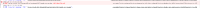Details
-
Bug
-
Resolution: Fixed
-
High
-
None
Description
Send for review does not work for draft version.
Steps:
1. Log in to Studio.
2. Go to Page.
3. Create new Landing Page (choose layout, fill title, desc.).
[do not Publish!]
4. Send for review to yourself.
Actual: User stays in edit mode, 404 error occurs in console (attached).
Expected: 'Draft sent for review' notification appears, user leaves edit mode.
Remarks: Affects any content type in draft status e.g. Article.
Found on master.
Attached exception from browser console.
Attachments
Issue Links
- relates to
-
EZP-26219 Add Integration test coverage to verify search index after operations affecting it
-
- Closed
-